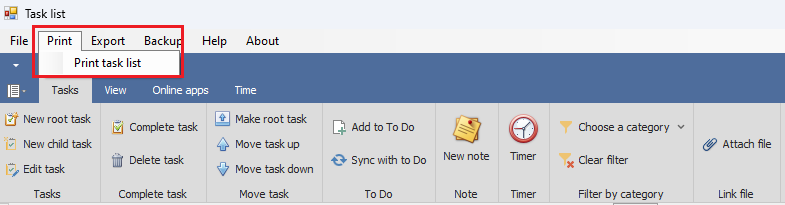
Print your task list
To print your task list, click on the Print item and then the Print task list button on the menu strip.
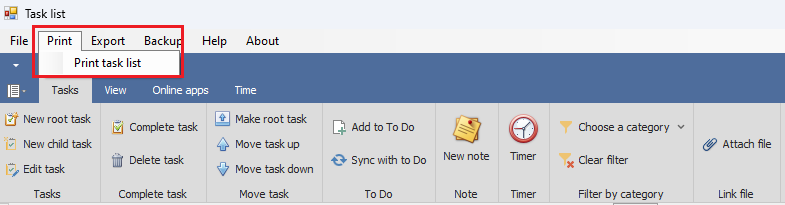
If you want to include attributes such as due date, importance and categories in the printed list, add their columns to the list. The help topic Hide and view columns in your task list explains how to do this.