.png)
View and hide task properties in your task list
You can show the properties of your tasks in your task list by right-clicking on a column header and selecting Column Chooser.
.png)
This will show you a list of available columns:
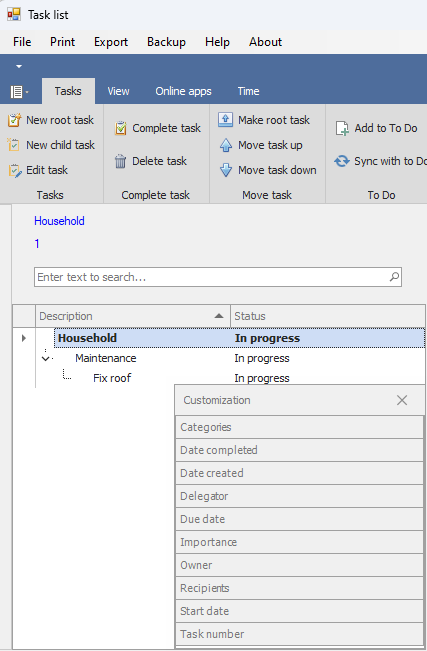
Drag a column label on to the column header, and the list will display that column.
You can hide a column in your task list by clicking on the column header and dragging it off the header bar. For example, if you have added the Due date column and you want to remove it, click on it and drag it away from the header.
You can filter your task list by the data in any column by clicking on the filter icon in the column header, and selecting a filter. This is explained in Filter your tasks by other attributes.