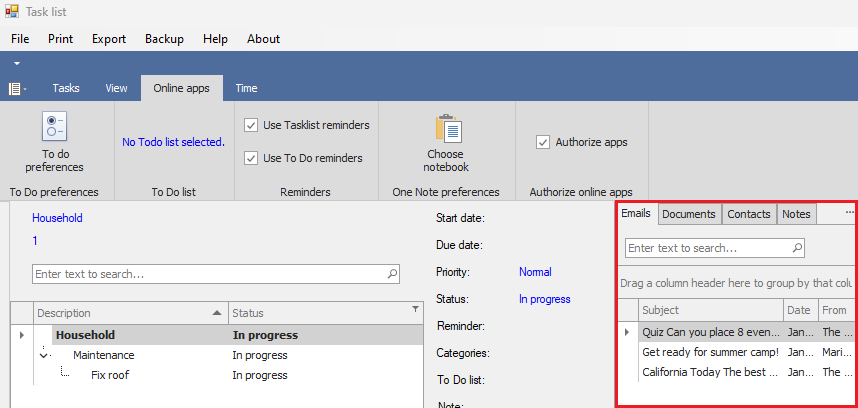
View linked items
The emails, documents, contacts and notes that are linked to a task are listed in the tabbed lists on the main Tasklist form:
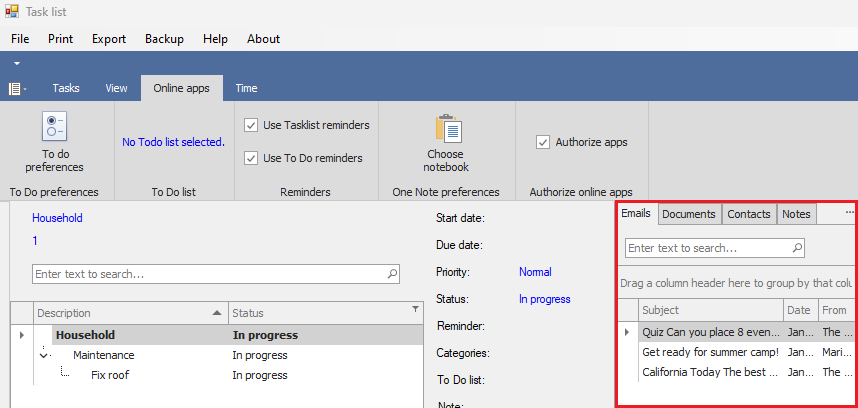
In the Linked items pane you can browse and search for linked emails, documents, notes and contacts. Tasklist shows you a preview of linked emails and Word documents when you click on the linked item.
Open a linked item by double-clicking on it, or by right-clicking on it and selecting Open.
Delete a linked item by right-clicking on it and selecting Delete.
•If you delete a note, Tasklist will delete the copy saved to Tasklist, but will not delete any Microsoft OneNote note.
•If you delete a Microsoft Word document or Excel spreadsheet that you linked to the task using the Tasklist Word or Excel addin, Tasklist will delete it.
•Tasklist doesn't delete the original Microsoft email or contact linked to a task.