.png)
Choose a Microsoft OneNote notebook
When you first use Tasklist with OneNote, Tasklist will ask you to select a OneNote notebook to use. You can select a different notebook for each task, but Tasklist needs a notebook to start with. You select a notebook by clicking on the Choose a notebook button in the Notes tab of the ribbon:
.png)
This will show you the dialog to choose a notebook for Tasklist to use, or to make a new one:
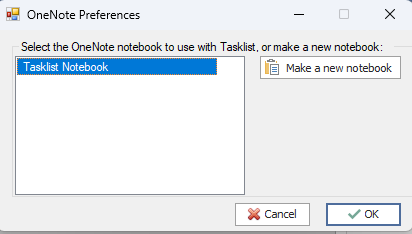
Choose the notebook you want to use, and click OK. If you want to make a new OneNote notebook, click the Make a new notebook button, and type a name for your new notebook.
