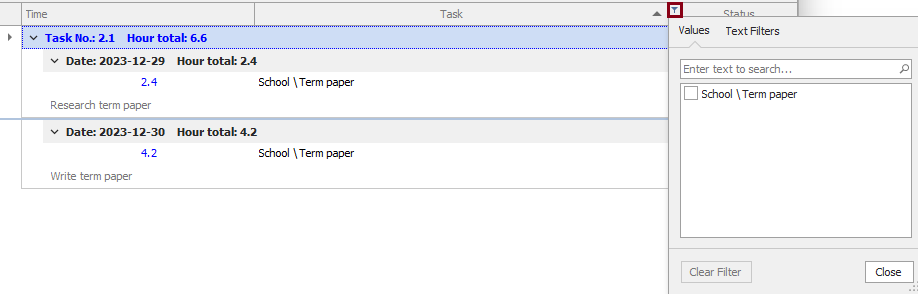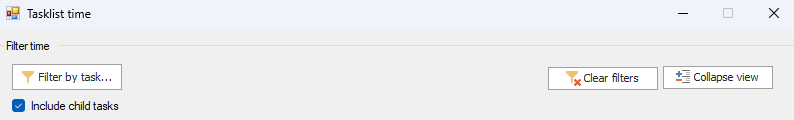
Filter the view by task
You can show the time for a single task by clicking the Filter by task button, and selecting a task. By default, the filter will include child tasks of the task you select. if you don't want to include the time for child tasks, uncheck the Include child tasks checkbox.
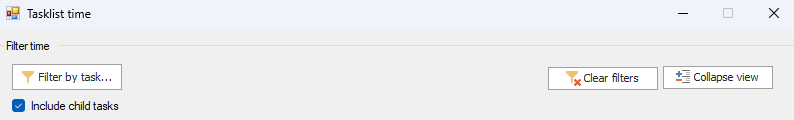
Clear the filters by clicking on the Clear filters button.
You can also filter the view to show only the tasks you select by clicking on the filter icon in the Tasks column header, and selecting one or more tasks: