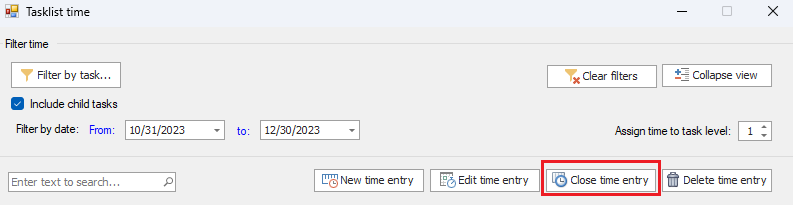
Close a time entry
Your time entries have default status of Open. You can close a time entry by selecting it and clicking on Close time entry. This will change the status of the entry to Closed.
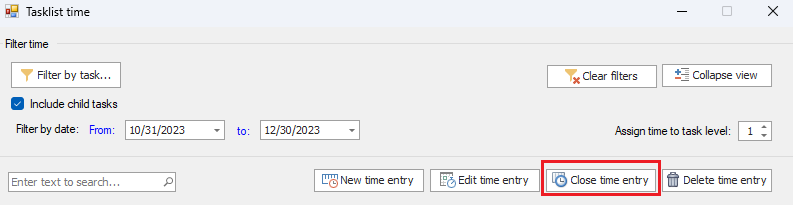
Changing the status does not affect the entry, and you can change the status back to Open by double-clicking on the entry and editing it. This feature is provided in case you want to use it to indicate that the entry is completed.