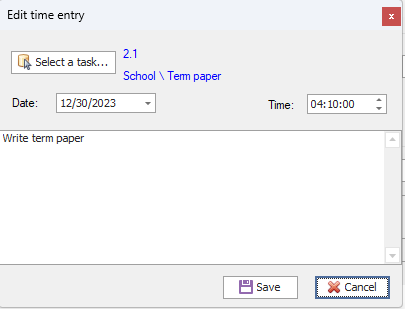
Edit a time entry
You can edit a time entry by selecting it in the list, and double-clicking on it, or clicking on the Edit time entry button. This will bring up the Edit time entry dialog box:
This will bring up the Edit time entry dialog:
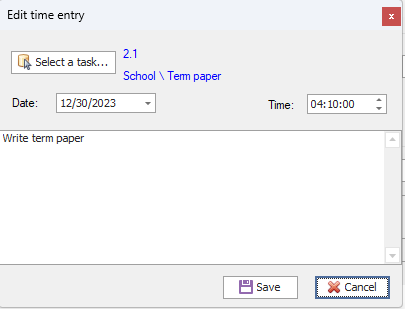
You can change the task to which the entry is assigned, the date, the time, and the narrative. Click Save to save your changes.