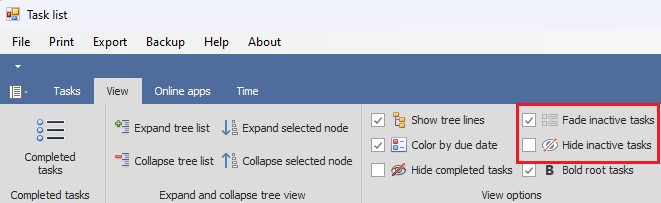
Inactive tasks
You can make a task inactive by double-clicking on it to open it, and setting the status to Deferred or Waiting on someone else. Tasklist treats these tasks inactive. Tasklist doesn't do anything with inactive tasks, except to let you set preferences for how Tasklist displays them. You can set these preferences in the Tasklist tab in the Outlook ribbon bar:
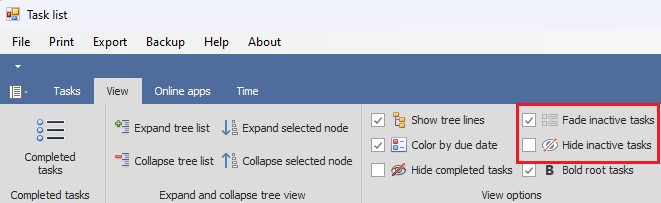
Checking Hide inactive tasks will remove inactive tasks from your task list. You can bring them back to your task list by unchecking this option.
Checking Fade inactive tasks will keep inactive tasks on your task list, but show them in faded font. You can restore them to regular font by unchecking this option.