.png)
Make a time entry
You can make a time entry by using the timer. You can also make a time entry by clicking on the the New time entry button in the main Time window.
.png)
This will bring up the New time entry dialog box:
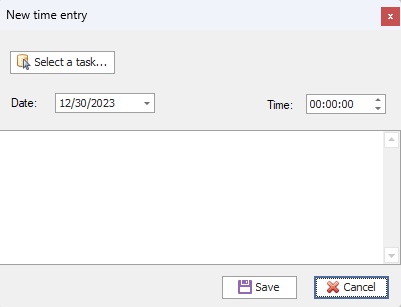
To create the entry, select a task by clicking the Select a task button, set the date and time, type a narrative in the text box, and click Save.
If you already have a time entry for the selected task on the selected date, the app will give you the option of editing the existing entry, or making a new one for the same task and date.