.png)
About Microsoft To Do
To Do is an online task list provided by Microsoft. In To Do you can:
•Create task lists
•Add tasks to as list
•Add steps to a task (you can add only one level of steps)
•Add details to a task. These include
oReminder
oDue date
oCategories
oA note
• You can also mark a task as important, and mark it as complete
You can see your To Do task list by going to Office.com in your browser and clicking on the Apps button in the menu on the left. You can also download the To Do app for your phone on Google Play and the Apple store. These should synchronize with your on-line app.
This is a partial screen shot of the online To Do app, showing two tasks, Vacation and Groceries in the Tasks lists. You can add lists by clicking on the "+ New list" button:
.png)
If you select a task, such as Vacation, To Do will show the task details:
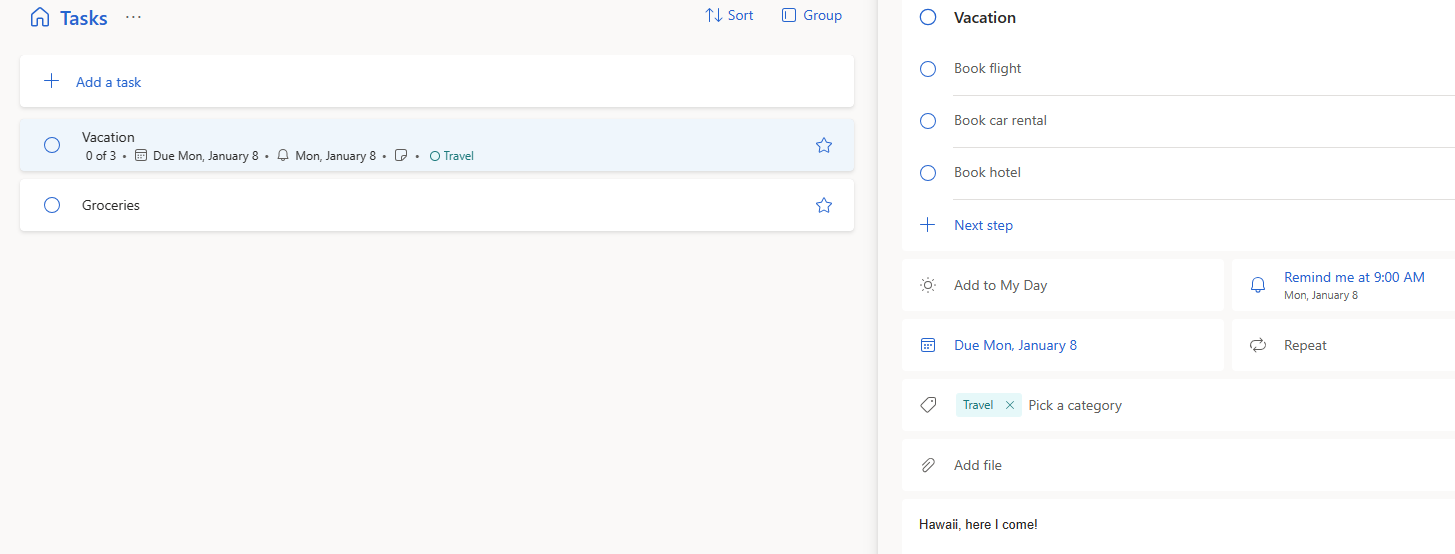
This task has three steps, Book flight, Book car rental, Book hotel. It has a due date and a reminder. It has been assigned to the category Travel, and it has a note, "Hawaii, here I come!".