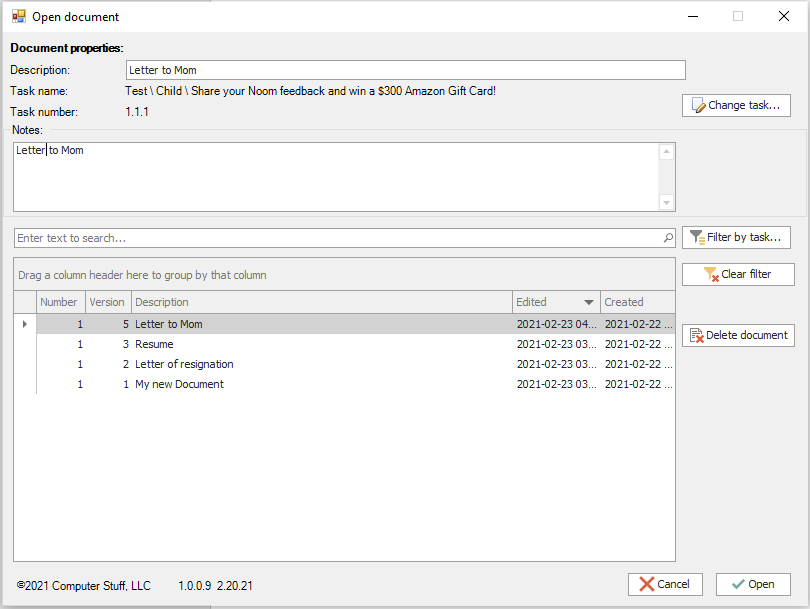
Open a document or workbook from Tasklist
To open a document or workbook you have saved to Tasklist, go to the Tasklist ribbon tab or click on File, and select Open from Tasklist. This will show you the documents you have saved to Tasklist:
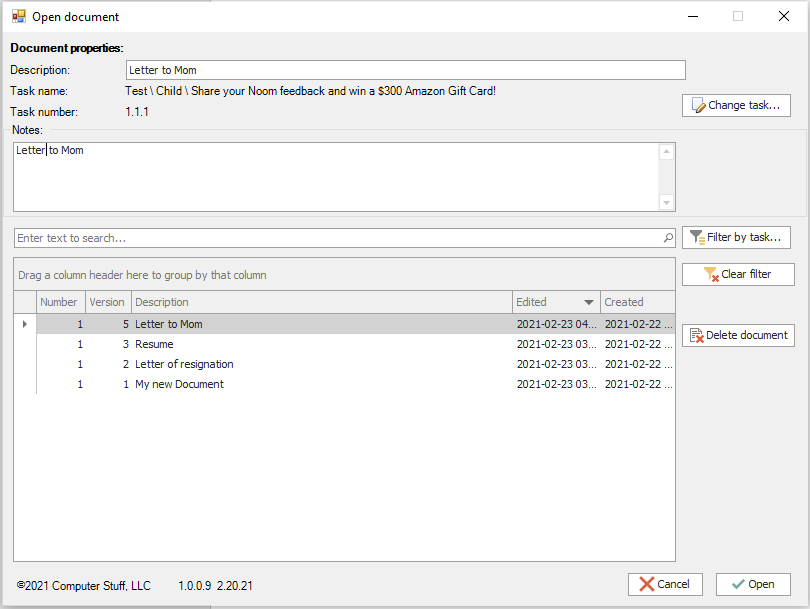
You can open a document by double-clicking on it. You can also--
•Edit the document description or the note for the document
•Reassign a document to a different task by clicking on the Change task button
•Search your documents by typing text in the search edit
•Filter your documents by task by clicking on the Filter by task button.
•Delete a document by clicking on the Delete document button.