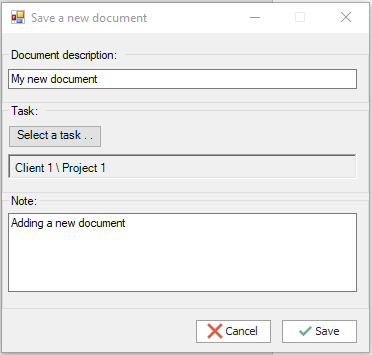.png)
Tasklist menu items
When you install the Tasklist extensions for Word or Excel, Tasklist adds a new tab in the ribbon, with two buttons.
.png)
It adds the same two buttons to the the document or workbook backstage view. To go to the backstage view, open any document or workbook, and click the "File" tab in the upper left corner.
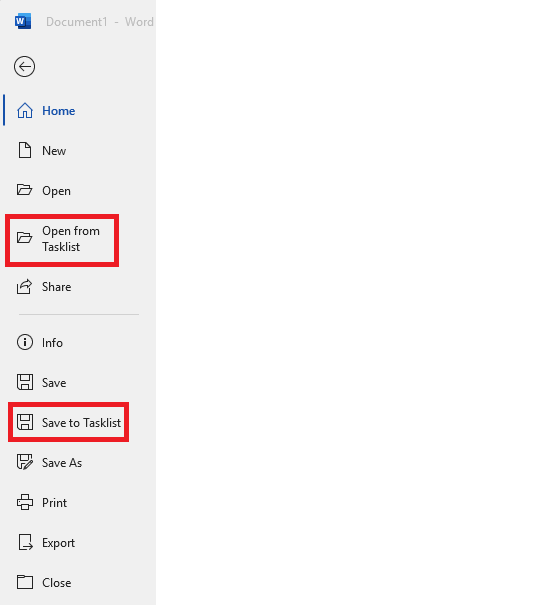
You can use the buttons from either location - they do the same thing.
To save a document to Tasklist, click Save to Tasklist:
.png)
To save a new document, click Save as a new document:
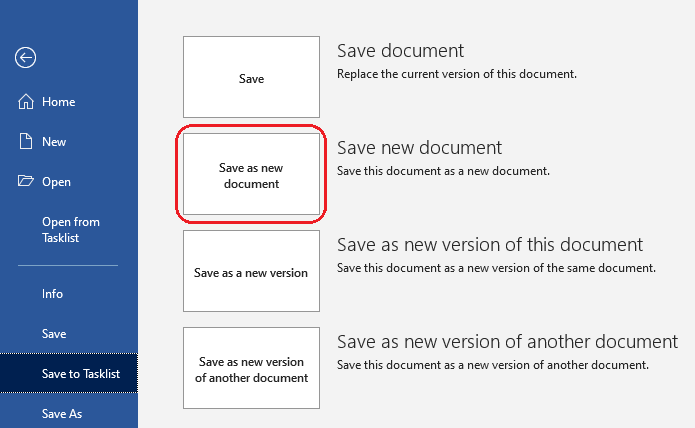
This will bring up a form for you to select the task to which you want to save the document. Give the document a description, select a task by pressing the Select a task... button, and if you like, add a note about the document. Press Save to save the document to Tasklist.