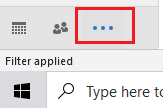
Add a task from Outlook
If you already have Outlook tasks that you want to add to the app, you can drag them on to the app from Outlook. You have to do this from the Tasks folder, not the Outlook To-Do Bar. To go to the Tasks folder, you may have to click on the three dots at the foot of the folder pane:
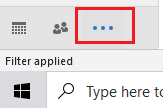
From here you should open up the Tasks folder. To add a Outlook task as a root task, drag it on to the empty area of the app; to add it as child task, drag it on to the parent. Dragging from the Outlook To-Do Bar will not add the task.
This feature works only with traditional Outlook, because New Outlook does not support dragging and dropping into other applications.